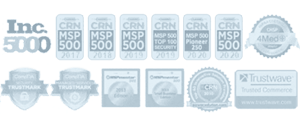Solid-state drives (SSD) are the Hard Drive (HD, or HHD) replacement that has had continuous performance gains, price drops, and reliability increases.
When computer technology was really taking off all fields of the systems were improving. Processors and RAM were continuously upgraded. Computing speed increases were extraordinary. Hard drives, however, only had gains in small steps as technology progressed from Integrated Development Environment (IDE) to Serial Advanced Technology Attachment (SATA), as well as the different generations of drives and interfaces. This is, of course, leaving out the now outdated storage options, such as cassette tapes. Basically, we were never slowed by the drive enough and everything else was improving in the meantime. It was a great setup. Processors had increased Instructions Per Clock (IPC), as well as faster clock rates. More cores started appearing over time as well.
Eventually, a growing need for a reliable, fast, and efficient replacement for storage and programs brought us to Solid State Drives (SSD).
It wasn’t all that long ago that the first solid-state drives appeared for consumers. The initial drives were shy of 100GB in size and had higher failure rates. Over time, however, with the backing of speed gains nearly 4x faster than standard hard disk drives, SSDs pushed the limit. Though more expensive per gigabyte, these new drives cut the load time of programs and operating systems in half. They also started to gain added warranties in the range of five to ten years as reliability was tackled. There were only two pain points left. The first was getting the idea out to people and showing the gains. The second would be more gradual. Pricing of these drives needed to become effective for home users, enthusiasts, and businesses alike.
Benefits of Upgrading
Solid-state drives improve almost everything about the computer system they are installed in. Your PC can actually perform better than the day you purchased it.
The operating system load time can drop tenfold. There is no downside to the new technology that is still improving upon itself. In the case of numbers, solid states blow away the older drives. Mid-range SSDs come to about 500 Megabits per second in reading speeds. Alternatively, older SATA HDDs will be closer to 150 Mbps. This performance gain alone cuts downtime for users in all aspects. It is also important to keep in mind the fact that your standard hard drive will have a spinning disk going at a rate of 7200RPM. If this disk becomes damaged or scratched your data is on the line. Instead, a solid-state will hold your data safe and has a much lower rate of failure. If this wasn’t enough, it’s important to keep in mind that it takes energy to run either drive.
Battery life in laptops will also see an increase when implementing a solid-state drive. It’s time to restate a simple fact: there are no downsides to upgrading to the new solid-state drives.
Is It Cost-Effective?
The pricing of SSDs has dropped dramatically. 256GB drives can be found for under 150 U.S. dollars consistently when it was previously a price only found in the best sales. While the price per gigabyte is still higher than that of a normal HDD, there is an important note to take. In business settings, it is not terribly common to store locally. Generally, employees save and edit from a server and that is where you find terabytes of storage. As such, you can fit an inexpensive small SSD in a computer for Windows and your basic programs with no trouble, and you can cut out the price of additional storage: put your money towards productivity.
There is no reason not to take a jump to the newest and most rapidly growing section of computer hardware. More and more systems will end up with these drives as market demand pushes for affordable, faster, and more secure solutions for local storage. Give us a call at 201-493-114 x 311 and ask about our Preeminent Value™.
How is your state of IT? Call Us: (855) 551-7760 with any questions.